Public Meeting Room Reservations
Empower Your Community
Your patrons are used to the convenience of online reservations for concert tickets, booking flights and hotels. Why not offer the same convenience
when patrons reserve your meeting rooms and equipment. Your rooms and equipment are assets for your community, but how easy is it for people to
get access?
Simplify Your Room Management
When you offer online room reservations your patrons can quickly browse through available rooms, read descriptions, preview room images, see equipment available, and reserve rooms in real-time
on their computer, tablet, or smartphone. Your patrons can also "opt-in" to receive automated reminders via email or text message.
Search Criteria
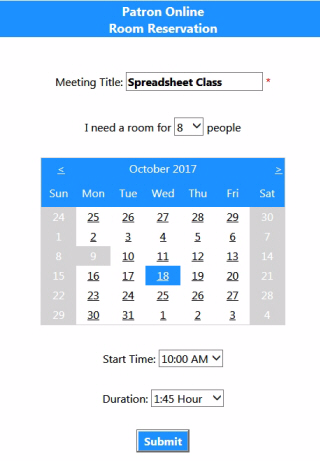
- Compatible with all smartphones, tablets and desktop computers.
- Schedule time slots for reservations
- Set special reservation time limits for certain hours of the day
- Set room available by dates, times, open and closed hours, and holidays
- Set different schedules for branch locations
- Reservations can include necessary Setup and Breakdown times
- Search room availability by date, time, duration, seating capacity and more
- Search room availability across multiple locations from a single interface
- Require Meeting type descriptions
- Set the maximum number of participants per room
- Set exceptions for rooms when reservations are blocked (e.g., staff meetings)
- Displays the hours of operation for each room and/or location
Additional information can be required:
- Require a contact name, phone and email
- Require the group or organization name
- Require a meeting type and/or a description of purpose
Room Details
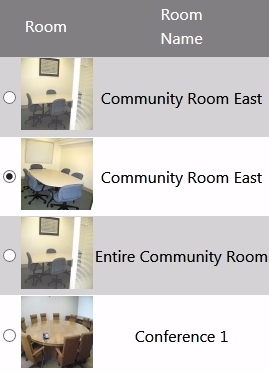
- Associate a resource (e.g. computer, monitor, projector) with a location and/or room
- Manage room availability by date, time, duration, seating capacity and more
- Set hours and restrictions by room and/or location
- RSVP Room supports multiple buildings from a single interface.
Additional room details can be displayed:
- Rental Pricing
- Telephone Access
- Copier Access
Patron Reminders
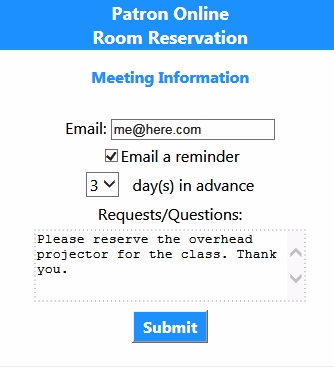
- Require all reservations be reviewed by staff
- Enable Auto-Confirm for all reservations
- Require patrons agree to your Acceptable Use Policy
- Optional automatic email and/or text confirmations
- Provide patron equipment request form
Patron Login Options
- Patron Authentication
- Require a contact name, phone, email, and/or organization
- Set limits based on the login (e.g. administrator, staff, community)
Analytic Reports
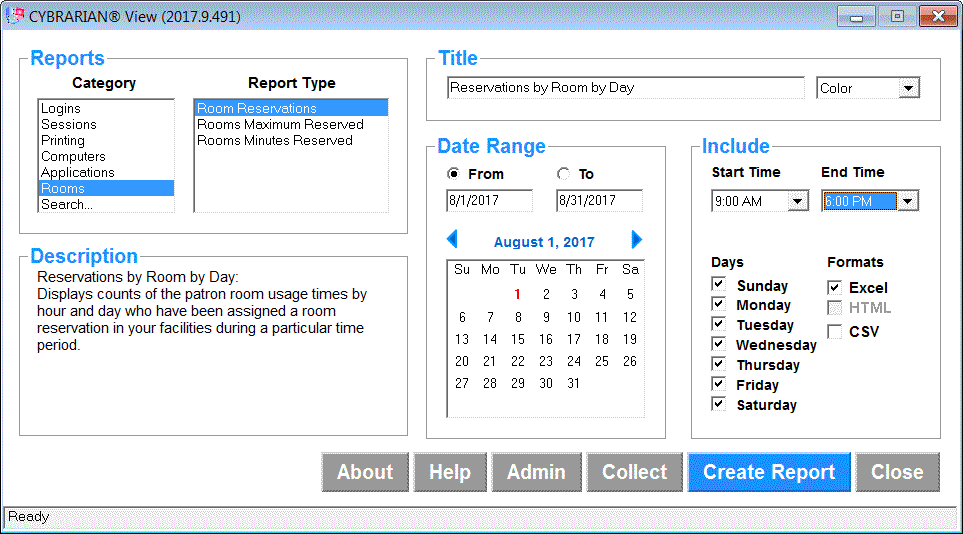
- Reports can be filtered by Date, Time of Day, Day of Week, and more
- View room & equipment requests in real-time
- Track patron unpaid rental fees
- Analyze room & equipment usage
- Create spreadsheets with detailed Statistics on room usage over time
Try It
Visit our online room reservations demo